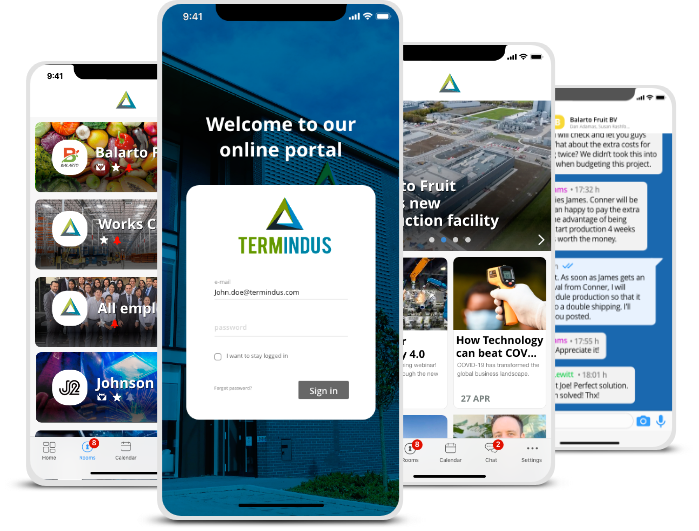Rooms
The heart of your organization
Collaborate with others in Rooms. Create a room for a project, a client, a department or something else and invite colleagues and clients to join.

In comvay360, it’s all about rooms.
What function a room has for you is up to you. Also who you give access to a room.
These can be colleagues from your own organization, but also external guests who are invited by you and given access to a certain room.
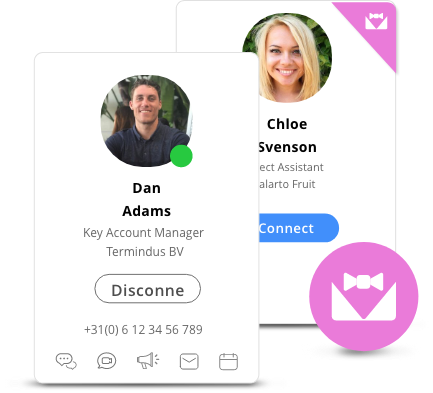
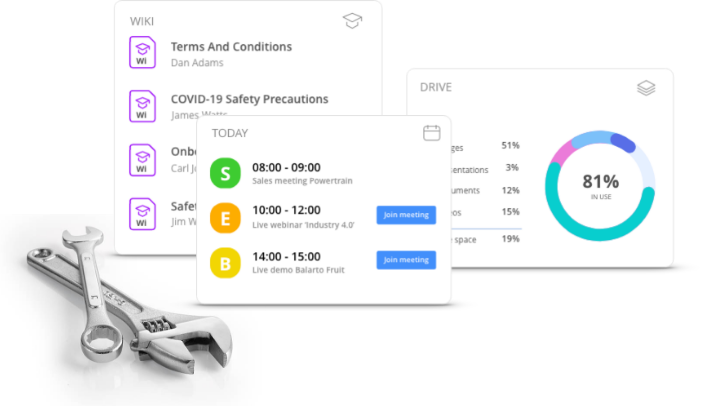
Provide rooms with functionality
Create meeting notes or other reports. And activate your own room drive to store and share files. Everything you need at your fingertips. Also on your phone!
Personal dashboard
Your own daily starter
Each user has their own dashboard – both desktop and mobile. Choose your own widgets and change the layout to your own preference and experience.
That way, you have everything organized on one screen and are up to date with the most recent changes, events or appointments.
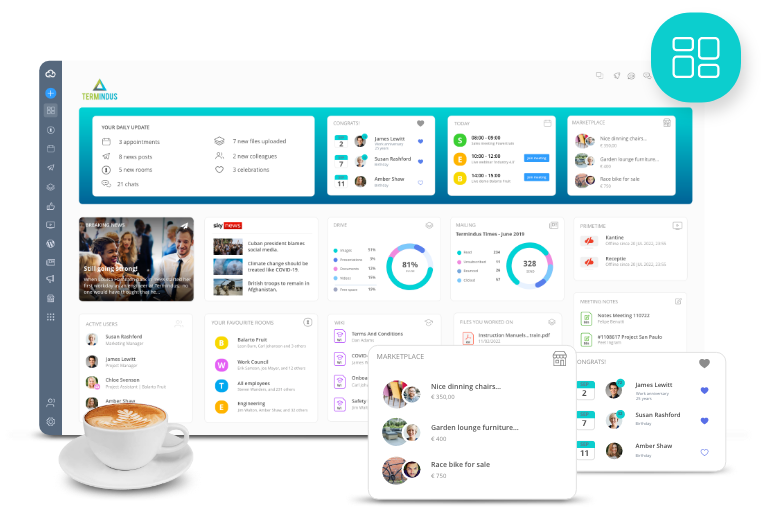
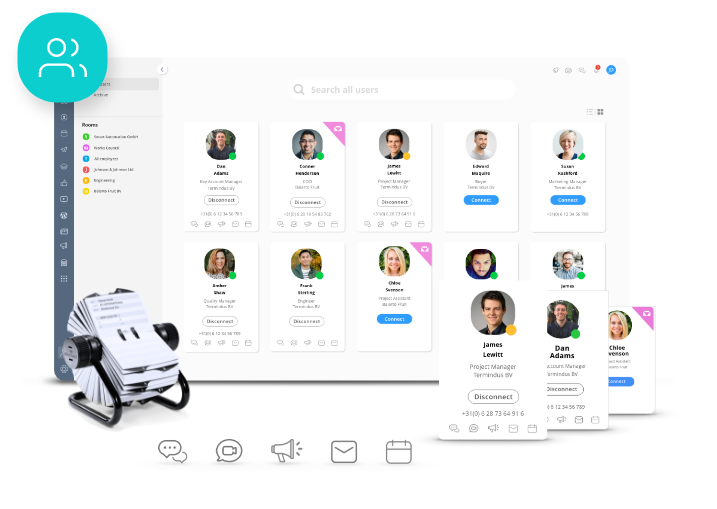
Users
It’s all about you
Comvay360 features extensive user management that allows rights and permissions to be assigned to users. Without the intervention of an IT specialist or application manager. Very simple and intuitive.
Via the userlist you can get in touch with other users. In one glance you can see who the participants are on the platform.
GoCreate
With the push
of a button
GoCreate is the most important button in comvay360.
With the GoCreate-button you can create almost anything. Add a room or a sub room. Create a news post and share it. Set up meeting notes or Wiki documents. Build a form or start a video meeting. And much more.
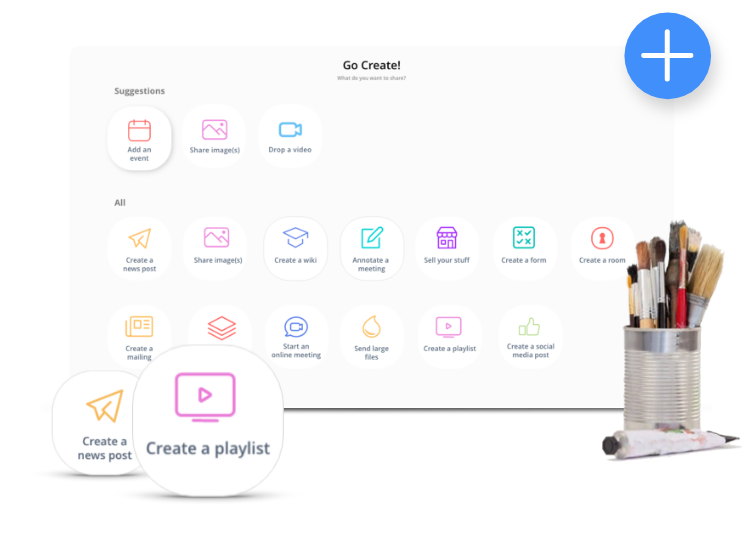
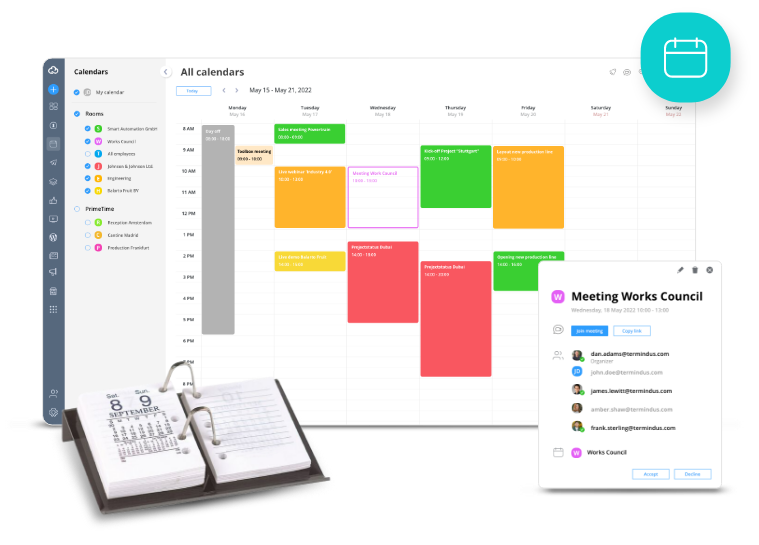
Calendar
An agreement is an agreement
An important feature within each room: the calendar. Invite colleagues, or external relations. Make a regular appointment or plan an online meeting. As a user you also have your own personal calendar.
Due to the links with Microsoft and Google, the calendars of comvay360 are automatically synchronized with Outlook & Google Calendar and vice versa.
NewsDesk
All under control!
With comvay360’s NewsDesk, you can easily distribute a news item through various channels. With NewsDesk you keep an overview.
You can schedule news items and – if you wish – customize them individually for each channel.
Now that’s what’s so great about comvay360. Everything in one platform. Including the news! Whether it’s for internal or external use.
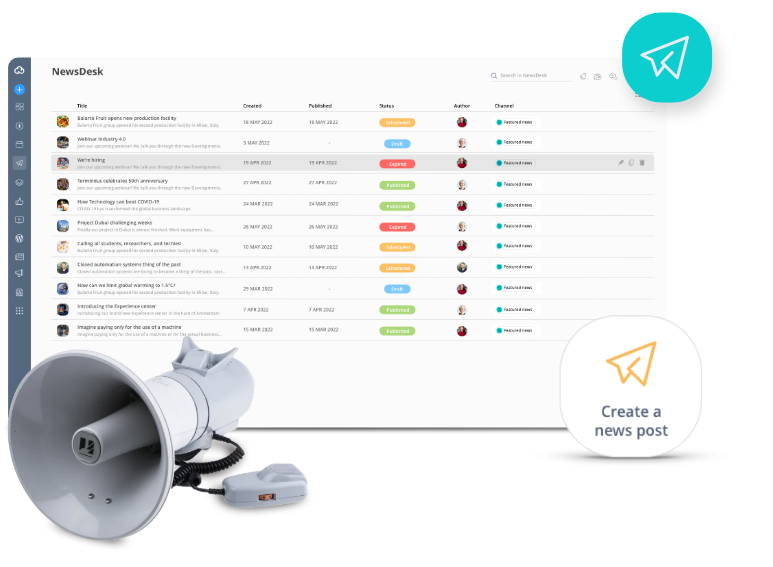
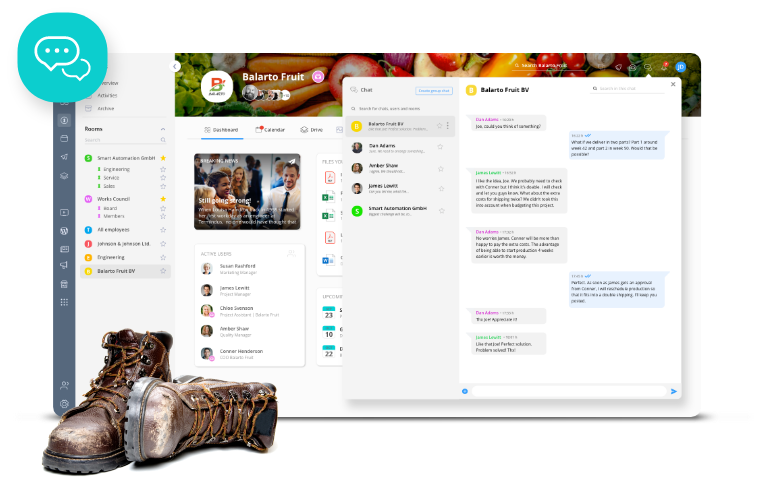
Chat
Indispensable and fast
Sending a quick message to a colleague, a department or a client; it works very fast and easy with the own chat function within comvay360.
Chat history is preserved so that information is not getting lost when someone leaves the organization and the information becomes available to people who are new to the organization.
Online meeting
We’re live in three, two…
Within comvay360 we offer standard video calling. Very practical. Contact people directly via online meeting. Or invite someone from the calendar.
Share a screen, use a whiteboard together or divide up the group of participants by using break-out rooms.
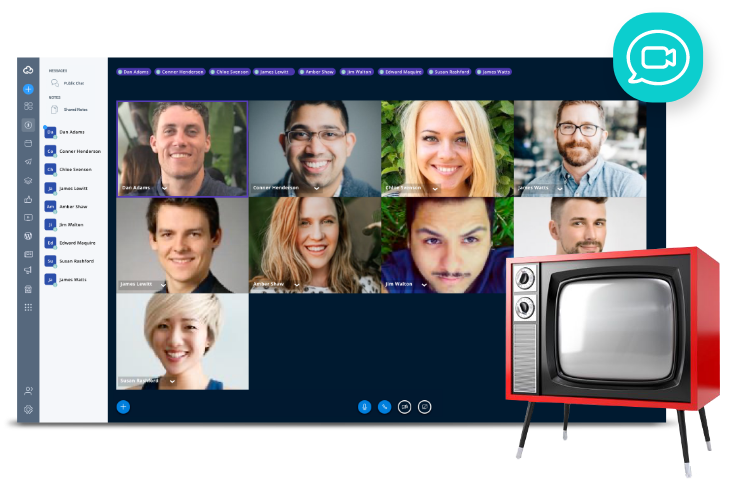
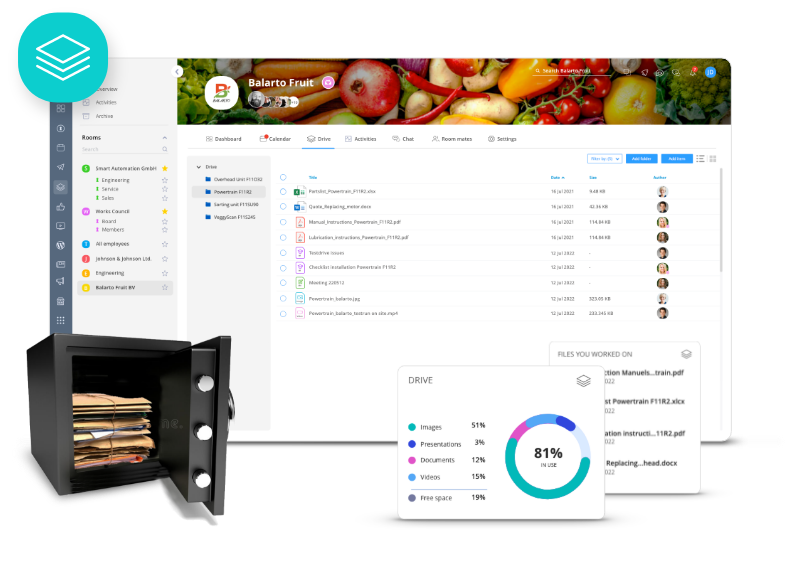
Drive
All data in one secure place
The information you share through this platform is stored in our own Cloud. Easily keep track by placing information in the appropriate rooms.
The information is always accessible. Also on the go on your smartphone or tablet, or on your laptop. Incredibly convenient and very easy.
Wiki
Structure and share your knowledge
Wiki helps you to easily document, manage and share facts, agreements and other information.
Create documents with your knowledge and share them with colleagues, externals, or perhaps just for your own use.
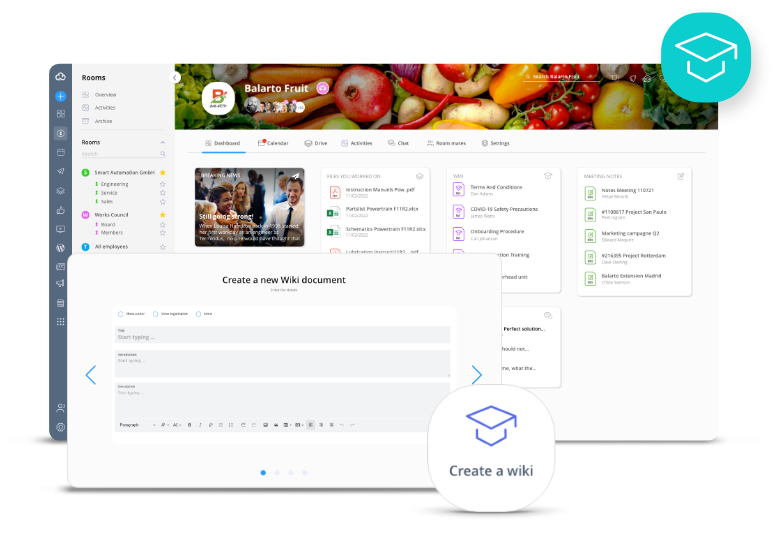
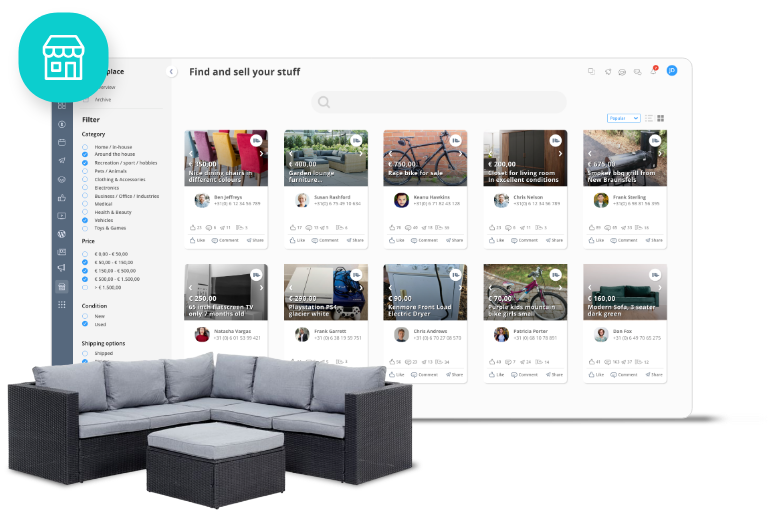
Bazaar
A bulletin board, but digital
Do you have a nice bike for sale? Or a garden set and barbecue? Offer them on your own internal Marketplace.
Very cool and a good opportunity to get in touch with your colleagues in a different way. Great fun!
Meeting notes
Note, share and take action
Do you have a meeting and want to easily document the topics that were discussed, the decision making and the action list?
If so, Meeting Notes is super useful for you. You’ll find the feature in the rooms and as a widget on the dashboard.
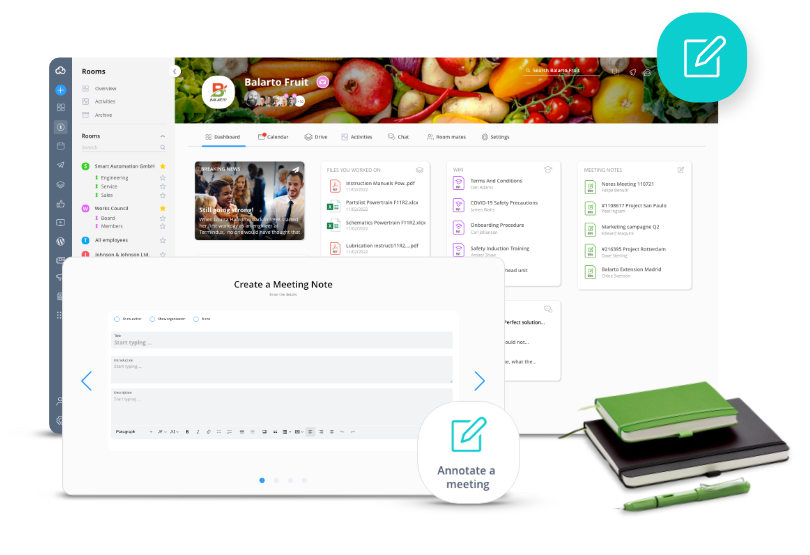
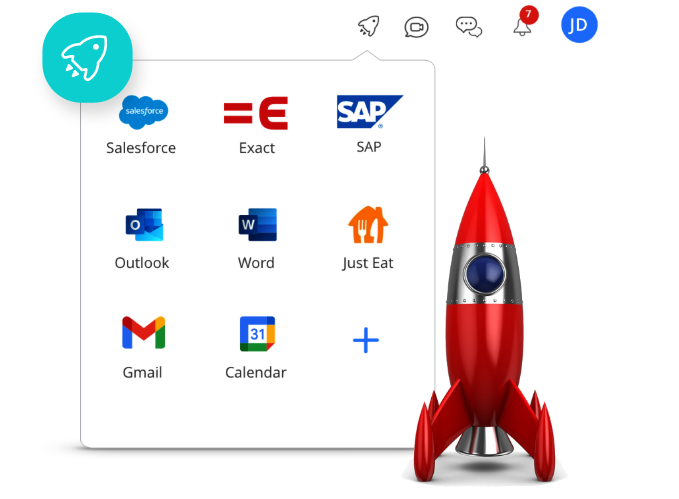
App Launcher
Start other applications from within comvay360
Any online application can be launched using the App-launcher.
By using the App-launcher you can choose applications and programs that you want to launch, without leaving comvay360. For example for writing a letter, or updating a spreadsheet.
Social media
Centrally controlled
With just the click of a button, you decide which content will be published on which social media channel.
All content for employees, customers and suppliers in one place. And from there also publishing on social media. That’s a unique feature of this platform.
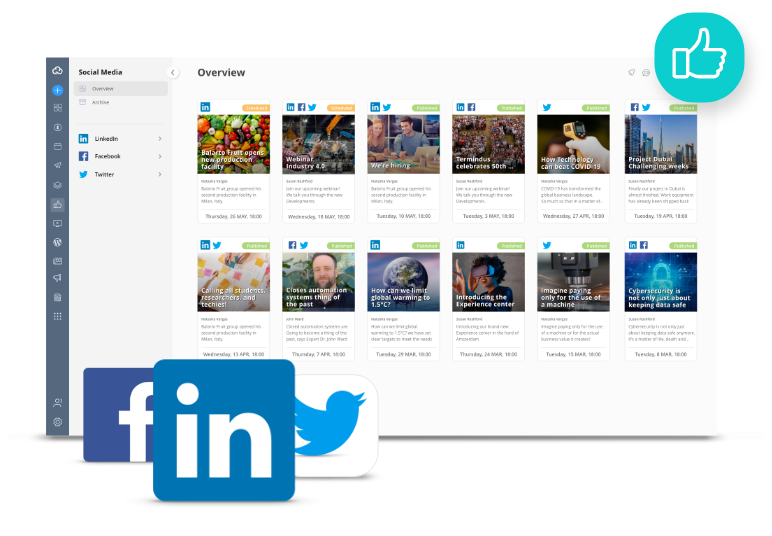
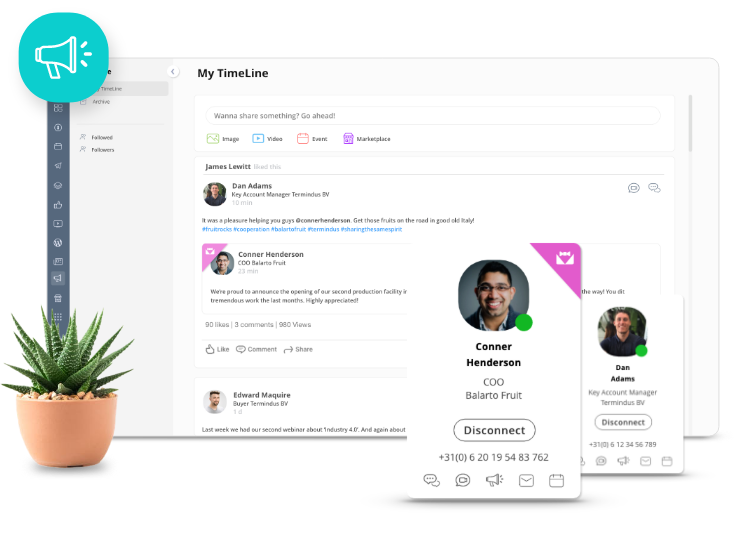
TimeLine
Your internal social media channel
TimeLine keeps you connected to colleagues and your colleagues connected to you. At any time of the day.
Social media connects people. TimeLine is the social media channel for your organization. Share with your colleagues what you are working on and stay up to date with what others are doing.
PrimeTime
Your very own TV channel!
Start your own TV channel with comvay360. Create playlists. Manage everything remotely. Whether you control screens at your location, in Berlin or anywhere else in the world- you are completely flexible.
Broadcasts with text, images, videos and live feeds from well-known news channels. Completely in your house style. This way you control the information flow towards your employees and guests.
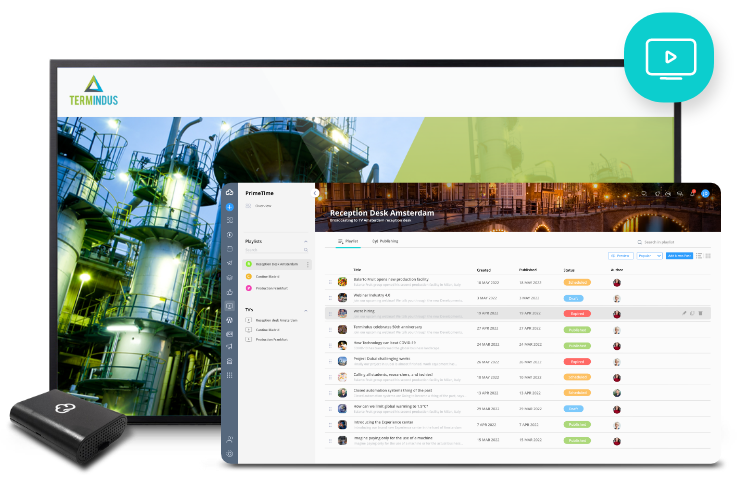
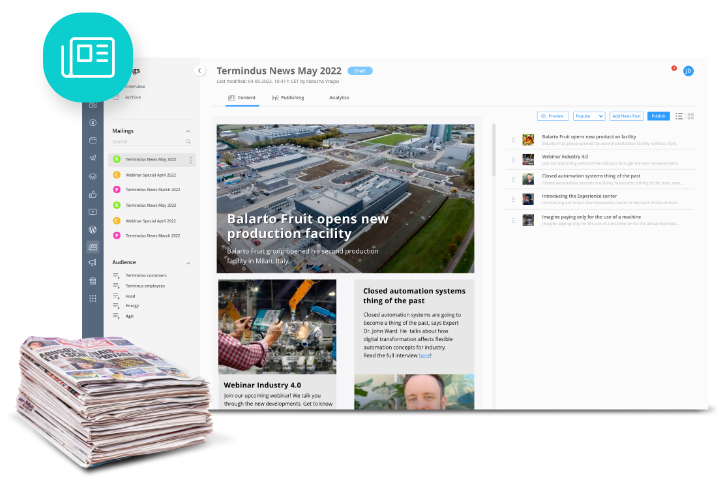
Mailings
The digital newspaper
Want a mailing program but not with bells on? Then Mailings is ideal for you. Compose your newsletter from the created news items and determine the time of publication.
Comvay360 takes care of the layout with custom made newsletter templates in your corporate identity. And obviously comvay360 provides the relevant statistics.
Leave management
A day off!
Allow employees to easily request leave themselves.
Register and process incoming
leave requests automatically, easily and quickly.
For employees and HR there are useful
overviews and reports available.
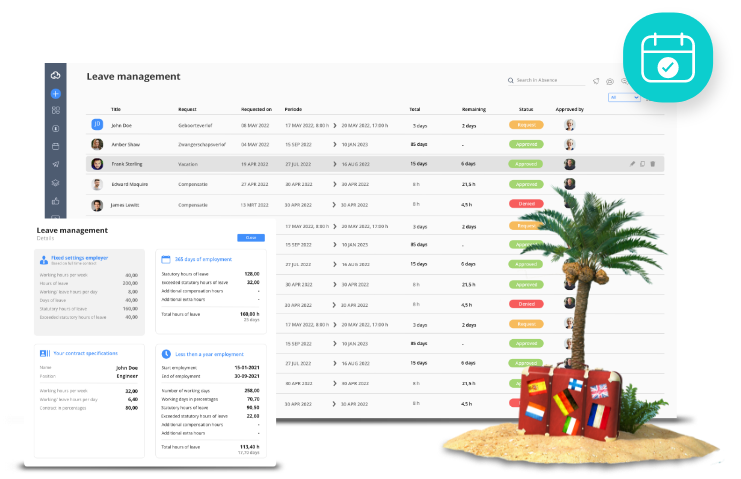
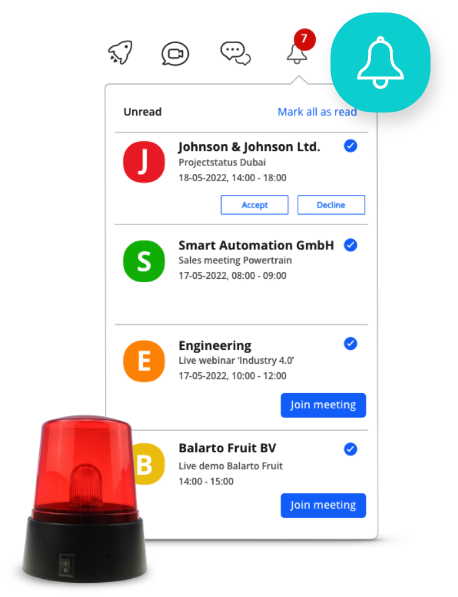
Notification center
Stay informed… always!
The unique structure of this platform allows you to reach each user of comvay360 individually. Through the notification center it keeps you informed about appointments, events, chats, mentions, room activities and online meetings.
In addition, you can also be informed of important matters via a push notification. It’ s just that easy.